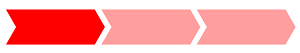WebP to PNG
File Not Defined
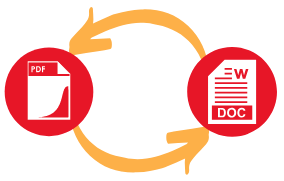
How to convert WEBP to PNG in 4 steps:
1. Drag and Drop your WEBP file. 2. Click on Button Convert Now 4. Click on Download Now and Enjoy your PNG File!WebP Image Format
WebP is an image format that offers high compression and maintains good quality. It also supports transparency. WebP is efficient and modern. Many web browsers support it. It is popular for web images as it saves space.
When to Use WebP Over PNG
WebP is advantageous for saving storage space due to its superior compression compared to PNG. It also supports features like transparency and animation. Opt for WebP when you need high-quality images with reduced file sizes, particularly for web use and modern applications.
WebP - Pros And Cons
WebP images offer excellent quality with reduced file sizes, supporting both lossy and lossless compression. They are widely used for web graphics due to their efficiency. However, compatibility issues arise with some older browsers and software, necessitating conversion to more universally accepted formats like PNG.
PNG Image Format
PNG offers lossless compression, preserving image quality. It also supports transparency and is widely used for web images. PNG files can be larger than other formats but are ideal for detailed graphics and logos.
When to Use PNG over WebP
When To Use PNG Over WebP: PNG is ideal for situations where lossless compression is crucial, such as in professional graphic design or when dealing with images that require transparency. While WebP offers better compression rates, PNG ensures that no quality is lost, making it perfect for high-fidelity visuals.
PNG - Pros And Cons
PNG images have lossless compression, keeping high quality. They support transparency, making them great for graphics. Widely supported across platforms. Cons: Larger file sizes compared to JPEG. Not ideal for photos due to bigger sizes.
Convert files to PDF
Convert files from PDF
Convert Images to PDF
Convert PDF to Images
- Deutsch
- Español
- Français
- Italiano
- 日本語
- Português