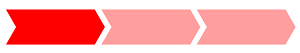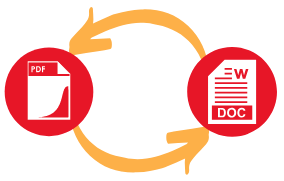
How To Convert JPG to PDF :
1. Drop your JPG or JPEG images 2. Click on Button Convert To PDF 3. Wait few Seconds 4. Click on Download Now and Enjoy your Combined JPGs in a PDF!Transform and Merge JPG to PDF
You can use our JPG to PDF converter online to convert or combine multiple files concurrently from JPG to PDF. Multiple JPG files can be saved to a single PDF file to make them easier to store and share.
Quick JPG Conversion
Even when converting multiple JPG files, our high performance servers provide efficient conversions.
Top Quality PDFs
Our free JPG to PDF converter gives you excellent quality PDF documents at no cost. In seconds you will be able to download a quality PDF document ready to be shared or stored.
Universal Compatibility
Convert JPG to PDF from any device, OS, or browser. Our cloud based JPG to PDF converter doesn't require any software to be installed, and can be accessed from any device with an internet browser.
Easy to Use
Our easy to use JPG to PDF converter allows you to combine JPG to PDF in just a few clicks. Upload your images, click Convert, and download your PDF file. There's no need to register, or even provide an email address.
Chrome Extension
When you've completed your conversion, you will be given the option to install our Chrome extension. With this, you can convert files directly from the taskbar of your browser.
Convert files to PDF
Convert files from PDF
Convert Images to PDF
Convert PDF to Images
- Deutsch
- Español
- Français
- Italiano
- 日本語
- Português