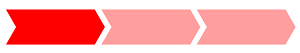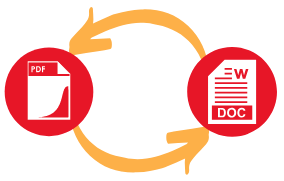
How To Split PDF Files:
1. Drop your PDF Files 2. Click on Button Split Now 3. Wait few Seconds 4. Click on Download Now and Enjoy your PDF File!Split PDF Pages
Split your PDF online from our site. This feature enables you to choose from your PDF, preferred pages, and save them as a new PDF. Start by uploading the original PDF file and select pages of your choice from the initial one. The chosen pages will be merge and saved into a new PDF file, while the unselected pages will be cut out totally.
Read Documents with Ease
Our PDF splitter lets you cut pages out from a PDF for easy read and navigation. You can easily pick and split pages that are relevant to you and clear the insignificant ones. It will save you valuable time and reduce reading stress through inconsequential pages in your search for information.
No Quality Loss
Our PDF splitter assures you of the maximum quality. We will split your PDF in clear and perfect quality, just like the original file you uploaded. You keep only the pages you want and there is no quality loss during the process.
Online PDF Split
The PDF split is done within our servers. We do not require you to download any software or application before your device can split PDF on our site. You can separate PDF pages on our site using any browser. You can also use any device and operating system.
Extracted PDF with Automatic Preview
This PDF splitting tool allows you to see the contents of your PDF pages while you select them for extraction. It ensures that you ascertain your PDF's content before you choose them to be extracted as a new one. Remember that unselected ones will be deleted totally.
How to Split PDF
You can easily upload the PDF by selecting the file from your device storage or using our drag-and-drop functionality. You will then be able to choose the pages from your PDF file that you want to split by clicking on them. Click on the finish button and then download the extracted PDF.
Convert files to PDF
Convert files from PDF
Convert Images to PDF
Convert PDF to Images
- Deutsch
- Español
- Français
- Italiano
- 日本語
- Português