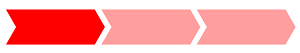Sign Completed
File conversions are only stored for 1 hour for free users. Subscribe to premium for unlimited file conversions & file storage with no expiration.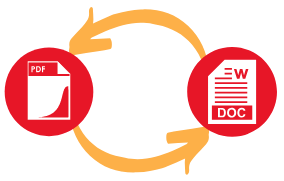
How To Sign a PDF File:
1. Drag and drop your PDF from your documents 2. Click on the blue Button Sign PDF Now 3. Wait a few seconds, the editor will open. 4. Use the Sign feature on the editor to sign your PDF 5. Click on 'Continue' in the top right corner to save your changesAdd Signature to PDF
If you just want to add a signature to a PDF document, it shouldn't be a difficult task. Our PDF signature tool ensures that the process is as simple as possible. Just follow our step by step process to digitally sign PDFs.
Sign PDF Online Free
Sign your PDF online instantly. Add signatures to PDFs in no time at all with our online software. If you have multiple PDF files to sign, you can save time by first merging the PDF files with our Merge PDF process.
Transparent Process
We are open and honest at all times. Some Other providers will promise all-in-one solutions that they cannot deliver. Our online tool does everything it promises and in record time. Adding a signature to PDF couldn't be simpler.
Easy to Use
You don't need to know how to sign a PDF, we take care of everything for you. Our intuitive tools and functions allow you to easily put a signature on PDF in no time.
Customer Support
We're always happy to hear your thoughts and feedback on the tool. We aim to provide you with the best possible experience when trying to sign PDFs online. Any feedback you can provide is welcome and we are constantly looking for ways to improve our process to digitally sign PDFs.
Preview Files
After you've put a signature on PDF, you can preview the outcome online to see exactly what your file will look like before deciding to either download or make further edits.
Convert files to PDF
Convert files from PDF
Convert Images to PDF
Convert PDF to Images
- Deutsch
- Español
- Français
- Italiano
- 日本語
- Português